
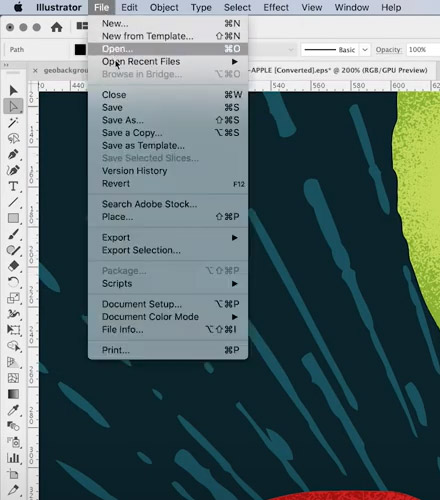
The colorspace argument is not required if the AI file is already in RGB format instead of CMYK. I finally tried Imagemagick using the following command:Ĭonvert test.ai -colorspace rgb -quality 75% test.jpg

I tried smush it but I needed a rather drastic reduction in size so that the images load quickly due to the number of images.

Gimp does not open AI files so conversion was not possible.


 0 kommentar(er)
0 kommentar(er)
